If you’re looking for a simple, effective way to stream content from your phone or laptop to your TV, then you need a Google Chromecast. In this article, we’ll explain what a Chromecast is, how it works, and some of the best reasons to buy one.
What is a Google Chromecast?
If you’re not familiar with Google Chromecast, it’s a small device that allows you to stream video from your phone, tablet, or laptop directly to your TV. Chromecast also allows screen mirroring, so you can use your TV as a second monitor.

There are a few reasons why you might want to buy a Google Chromecast. First, it’s a relatively inexpensive way to add streaming capabilities to your TV. Second, it’s easy to use – just download the Chromecast app and connect your device to the same Wi-Fi network as your Chromecast. Third, Chromecast works with a lot of different apps, so you’ll be able to find something to watch, no matter what your interests are.
So, if you’re looking for an easy and affordable way to stream video to your TV, Google Chromecast is a great option.
What Are the Benefits of Using a Chromecast?
If you’re looking for an affordable way to stream media from your phone or laptop to your TV, a Google Chromecast is a great option. Here are some benefits of using a Chromecast:
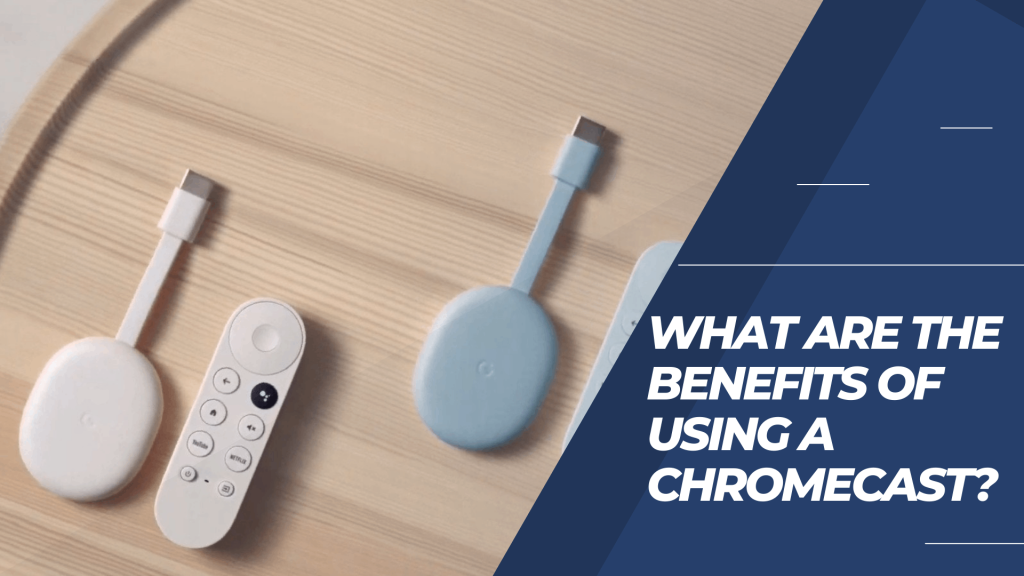
-You can cast anything from your phone or laptop to your TV, including movies, TV shows, music, and more.
-Chromecasts are easy to set up and use.
-Since Chromecasts use your phone or laptop as the remote, you don’t need to worry about losing a remote control.
-You can use your phone or tablet as a second screen while watching TV, which can be handy if you want to look up information about what you’re watching.
How to Set Up and Use a Chromecast
If you’re looking for a cheap and easy way to get started with streaming content from your phone or tablet to your TV, then you should definitely consider buying a Google Chromecast. In this blog post, we’ll show you how to set up and use your Chromecast, so you can start watching your favorite shows, movies, and more in no time.

To start, you only need a Chromecast device and an HDMI-enabled TV. Once you have those two things, setting up your Chromecast is a breeze. Just follow these simple steps:
| 1. | Plug the Chromecast into your TV’s HDMI port. |
| 2. | Use the included USB power cable to plug the Chromecast into a power outlet. |
| 3. | Download the Google Home app onto your iOS or Android device. |
| 4. | Open the Google Home app and follow the prompts to set up your new Chromecast. |
| 5. | Once your Chromecast is set up, you can start streaming content from your phone or tablet to your TV. To do this, simply open the app that you want to stream content from (such as Netflix or Hulu), and look for the “Cast” icon. Tap on this icon |
The Best Chromecast Apps
If you’re looking for the best Chromecast apps, look no further. We’ve got a list of the top apps for you to use with your Chromecast.

1. Netflix: This one is a no-brainer. Netflix is one of the most popular streaming services out there, and it’s available on Chromecast. Just open up the app and start streaming your favorite shows and movies.
2. Hulu: Another great streaming service that’s available on Chromecast is Hulu. With Hulu, you can watch TV shows, movies, and even live sports games.
3. YouTube: YouTube is a must-have on any platform, and Chromecast is no different. You can cast all your favorite YouTube videos right to your TV with ease.
4. Pandora: Pandora is a great way to listen to music, and it’s also available on Chromecast. Just fire up the app and start streaming your favorite tunes.
5. Google Play Music: If you’re a fan of Google Play Music, then you’ll be happy to know that you can stream your music library right to your TV with Chromecast. Just open up the app and start listening.
Alternatives to the Chromecast
If you’re looking for an alternative to Chromecast, there are a few options out there. The Roku Streaming Stick+ is one option that provides 4K and HDR streaming.

Another option is the Amazon Fire TV Stick 4K, which offers 4K and HDR streaming. Finally, the Apple TV 4K is another option that provides 4K and HDR streaming and access to the iTunes Store and Apple Music.
FAQs
A Chromecast is a small device plugging into your TV’s HDMI port. Once connected, you can use your phone, tablet, or laptop to broadcast your favorite entertainment, like YouTube videos and Netflix shows, to your TV.
There are a few reasons why you might want to consider buying a Chromecast. First, it’s relatively inexpensive compared to other streaming devices. Second, it’s easy to use – even if you’re not tech-savvy.
Third, it offers a wide range of content options, from traditional TV shows and movies to more niche content like podcasts and web series. Chromecast is a great way to get more out of your TV without spending much money.
Once you’ve plugged in your Chromecast and set it up (which is simple and only takes a few minutes), you can start casting content from your phone or tablet to your TV. To do this:
1. Open the app you want to cast from (like Netflix or YouTube) and look for the “cast” icon.
2. Once you’ve found it, tap it and select your Chromecast from the list of devices.
3. Sit back and enjoy your content on the big screen!
Many apps work with Chromecast, including all of the major streaming apps like Netflix, Hulu, and Amazon Prime Video.
You can also cast content from websites like YouTube and Facebook, as well as your photos and videos stored on your phone or tablet. If there’s something you want to watch on your TV, there’s a good chance you can cast it using a Chromecast.
In addition to streaming content from your favorite apps, you can also use your Chromecast to play games or listen to music on your TV.
Many great games are compatible with Chromecast so you can turn your TV into a makeshift gaming console. And, if you want to listen to music instead of watching videos, you can use apps like Pandora or Spotify to cast tunes for your TV speakers.
Conclusion
A Google Chromecast is a versatile and affordable way to stream content from your phone or tablet to your TV. With a wide range of apps available, you can customize your experience and find new ways to use your Chromecast. Whether you’re looking for a way to watch Netflix on your TV or want to turn your phone into a personal assistant, Chromecast has you covered. If you’re not sure whether the Chromecast is right for you, check out our guide to see if it’s worth the purchase.